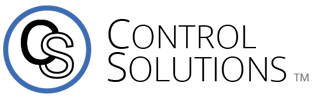Troubleshooting Guide – Battery Chargers
Some Control Solutions Battery Chargers equipped with external LEDs are capable of displaying error codes. When an error is detected, the LED will flash a 2 digit sequence of numbers indicating the diagnostic code. The flashing occurs in this order: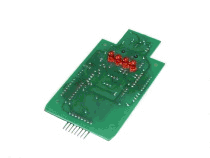 Example 2-1 of error code on a CS1155
Example 2-1 of error code on a CS1155
- The LED/user/throttle interface will flash a number of times indicating the first number of the code.
- A 1 second pause.
- The LED/user/throttle interface will flash a number of times indicating the second number of the code.
- A pause for 5 seconds and then the flash sequence will repeat the error code.
- Write down the error code as determined from the procedure above.
- Find the error code in the table below.
- Follow the Corrective Steps in the table to resolve the problem.
- If the Corrective Steps do not solve your problem, contact Control Solutions Technical Support for help.
| Error Codes | Problem | Possible Causes | Corrective Steps |
|---|---|---|---|
| 4-2 | Charge Mode Timeout | The charge cycle did not complete within 24 hours. | 1. Check the battery charger and its connections for problems. 2. The batteries should be inspected for problems by a qualified technician. |
| 4-3 | Charger Over Temperature | The charger overheated during the charge cycle (valid for CS1204 charger only). Check the battery and charger for problems. | 1. The batteries should be inspected for problems by a qualified technician. 2. Battery charger is faulty. |
© 2025 Control Solutions LLC : Website Use and Privacy Statement
2520 Diehl Road Aurora, IL 60502
630.806.7062