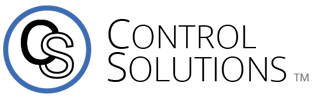FUNCTIONAL TESTING
This section describes the steps to verify installation was completed successfully. Refer to RFO User’s Manual for a full description of how to operate the RFO.
1. MANUAL MODE
- Ensure that the E-Stop button is fully depressed (OFF) and that the RFO switch is in the OFF position
- Ensure the Motor brake is in the “Engaged” position
- Disengage the locking pin on the Bearing Sleeve
- The gun can now be pivoted left and right
- The gun should be able to be manually elevated
- Pull the E-Stop button to energize the system
- Press the joystick left/right to ensure the turret will traverse
2. REMOTE OPERATION MODE
- Engage the locking pin on the Bearing Sleeve and pivot the weapon until the pin engages the pintle, locking the weapon straight ahead
- Turn the RFO switch on the Controller to the ON position
- The system is now in remote operation and CANNOT be used in manual operation (Except the gun trigger is still active). The gunner’s joystick will not traverse the turret.
- This engages the elevation motor brake, so the weapon should not be able to be manually elevated
- Pick up the User Interface Controller (UIC)
- Verify there is a video on the display
- Press the ZOOM button on the UIC to ensure the zoom function is operable
- With the UIC DEADMAN switch engaged, press one of the TRIGGER buttons. You should hear the trigger operate
- With the UIC DEADMAN switch engaged, move one of the joysticks left/right
- With the UIC DEADMAN switch engaged, move one of the joysticks up/down
- If any of these functions did not work, refer to RFO Operations manual for trouble shooting suggestions
END
© 2025 Control Solutions LLC : Website Use and Privacy Statement
2520 Diehl Road Aurora, IL 60502
630.806.7062